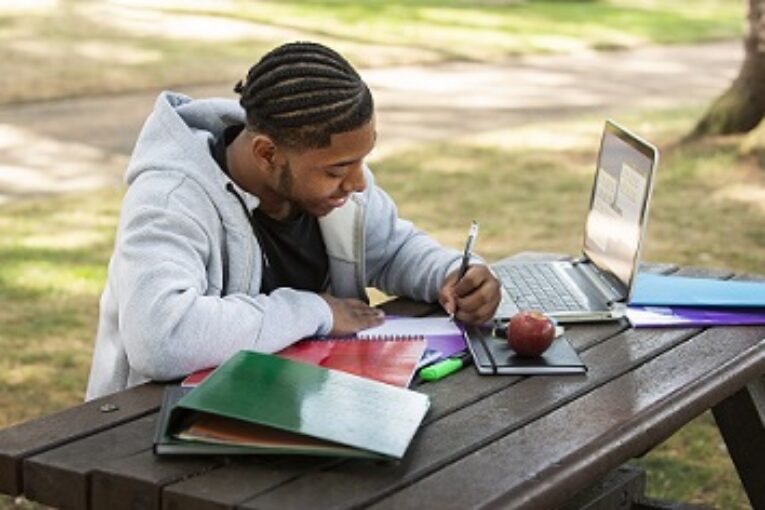
As a student, you need the best apps that can help with school work, improve your skills and help you plan ahead. There are many apps out there, but the ones discussed in this article are easy to navigate and understand. Software such as Goodnotes and Evernotes help with note taking, audio files, images and so on. There is also Grammarly that can help with your diction and syntax.
Below are the best apps for students in 2025 according to techradar:
- MalwareBytes
MalwareBytes is an anti-malware application that can detect, scan and remove threats from your system. This is one of the best apps for students who often download documents or any other things on the internet. You can unknowingly have malware on your computer but with MalwareBytes installed on your laptop or system, every information is scanned automatically.
- Adobe Creative Cloud
Adobe creative cloud provides a different range of softwares useful for you as a student. If you’re into content creation, video or photography, you would have access to premier pro, Photoshop and other applications. There are many user-friendly features and tutorials to get you started.
- Canva
If you’re studying a creative subject, you will find canva very useful. It is a free graphic design tool with templates you can choose from. Whether you’re a beginner or intermediate, this app is easy to operate and understand.
- Duolingo
This is the best app for you as a language student. Duolingo enables you to take daily language classes set up in a gamely manner. You have over forty languages to choose from including assistance on how to go about it. You will also get notifications when it’s time for classes.
- Grammarly
Grammarly is one of the best apps you should have as a student. It is used to correct grammatical errors, your choice of words, and sentence construction. After sending your write-up to Grammarly, it automatically scans your writing.
- Prezi
Prezi is a tool created for presentations and revising. It can also be used to create slideshows, infographics, videos, and other formats. There are templates if you don’t want to start anything from scratch. You can also make use of AI to present your work.
- Microsoft 365
Microsoft 365 gives you access to tools such as Excel, PowerPoint, and Word. Apart from these, creation tools such as OneNote, Teams, and OneDrive can help you organise your emails, plan your work, and keep in touch with your colleagues or teachers.
- GoodNotes
GoodNotes is one of the best software programs students can use for note-taking. This app allows you to create a digital notebook where you organise all your notes. You can even add images, diagrams, and other things as you wish. Your handwriting or typed-out text can be used for note-taking.
- Evernote
Evernote is also one of the best apps for note-taking, and it is useful across all devices. There are features to add websites, audio files, images, and text notes. This app can help you search for your notes and organize them. You can sync the notes on all the devices you have.




